After you open an existing image in Photoshop, sometimes you’ll want to change its orientation so that the image will fit better in your document or PowerPoint presentation. For example, the image of the cannon below initially appears with a vertical orientation.
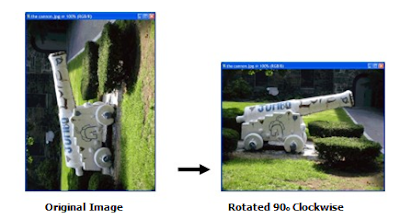 |
| photoshoptutorialsguide.blogspot.in |
However, Photoshop’s rotation tool makes it easy to reorient the image so that it displays properly. Torotate your image:
- From the Image menu, select the Rotate Canvas submenu.
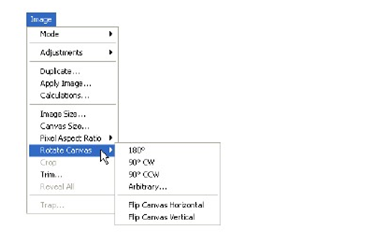 |
| photoshoptutorialsguide.blogspot.in |
- From the submenu that appears, select the rotation you wish to apply to your image.
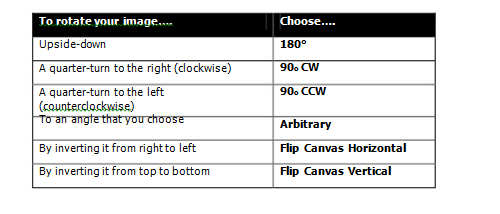 |
| photoshoptutorialsguide.blogspot.in |
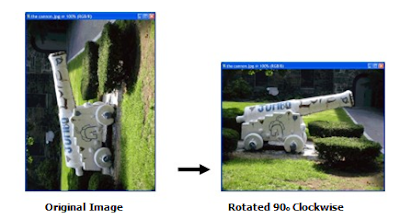
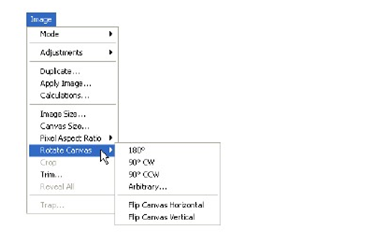
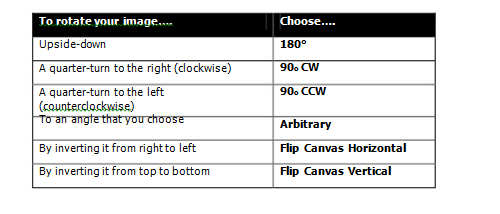

0 comments:
Post a Comment